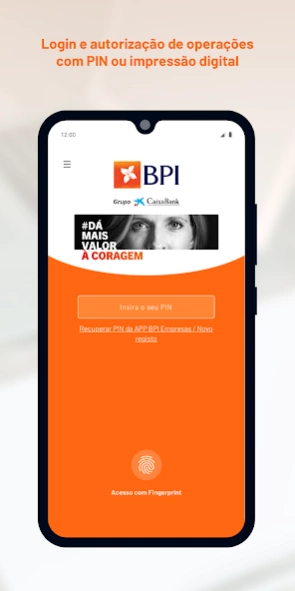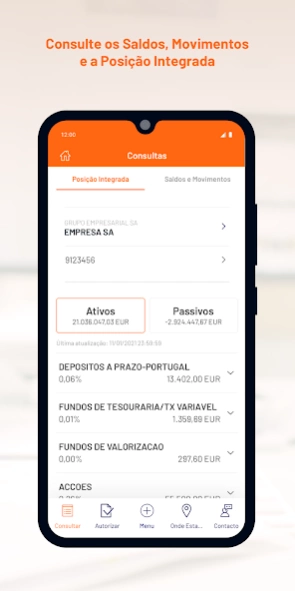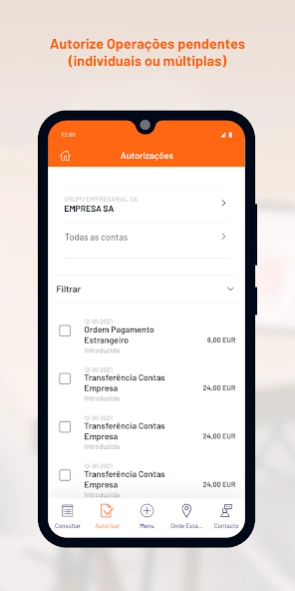BPI Empresas 5.15.1
Free Version
Publisher Description
BPI Empresas - Your Bank everywhere.
With this application you can Authorize Operations, carry out Inquiries, Transfers and Payments or Locate the nearest BPI Services. All these operations can be carried out simply, quickly and with maximum security.
The BPI Empresas App is available to BPI Net Empresas users with the Authorizing Profile.
Operations:
- Pending Transaction Authorizations (Individual or Multiple);
- Download/Send proof of Individual or Multiple Authorizations;
- Integrated Position Consultation, including the total of Assets and Liabilities and the details of each product;
- Consultation of Balances and Account Movements;
- Consultation of NIB/IBAN and possibility of sending it by email and/or SMS;
- Punctual transfers to BPI/NIB/IBAN Accounts;
- National transfers between Company Accounts;
- Transfers to Beneficiaries;
- Payments for Services
- Payments for Communications;
- Payments to the State;
- TSU payments;
- Resubmission of Operations;
- Fingerprint Configuration;
- Location of branches, investment centers and business centers.
About BPI Empresas
BPI Empresas is a free app for Android published in the Accounting & Finance list of apps, part of Business.
The company that develops BPI Empresas is Banco BPI, S.A.. The latest version released by its developer is 5.15.1.
To install BPI Empresas on your Android device, just click the green Continue To App button above to start the installation process. The app is listed on our website since 2024-04-19 and was downloaded 1 times. We have already checked if the download link is safe, however for your own protection we recommend that you scan the downloaded app with your antivirus. Your antivirus may detect the BPI Empresas as malware as malware if the download link to pt.bancobpi.mobile.autorizacoesempresas is broken.
How to install BPI Empresas on your Android device:
- Click on the Continue To App button on our website. This will redirect you to Google Play.
- Once the BPI Empresas is shown in the Google Play listing of your Android device, you can start its download and installation. Tap on the Install button located below the search bar and to the right of the app icon.
- A pop-up window with the permissions required by BPI Empresas will be shown. Click on Accept to continue the process.
- BPI Empresas will be downloaded onto your device, displaying a progress. Once the download completes, the installation will start and you'll get a notification after the installation is finished.